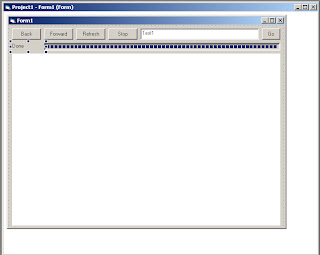Berikut langkah langkah untuk mengaktifkan Telnet di Windows 7 :
Klik Start
Klik Control Panel
Pilih View By : Large icons atau small icons ( di sebelah kanan atas )
Pilih Programs And Features
Klik Turn Windows features on or off ( di sebelah kiri atas )
Beri chek list pada Telnet Client
Klik OK.
14 Oktober 2012
7 Juli 2012
9 Maret 2012
memwarnani progressbar
1 module
1 progressbar1 module
Private Declare Function SendNotifyMessage Lib "user32.dll" Alias
"SendNotifyMessageA" (ByVal hwnd As Long, ByVal msg As Long, ByVal
wParam As Long, ByVal lParam As Long) As Long
1 progressbar1 module
Private Declare Function SendNotifyMessage Lib "user32.dll" Alias
"SendNotifyMessageA" (ByVal hwnd As Long, ByVal msg As Long, ByVal
wParam As Long, ByVal lParam As Long) As Long
Public Sub SetPrgColor(Prg As ProgressBar, ForeColor As OLE_COLOR, BackColor As OLE_COLOR)
SendNotifyMessage Prg.hwnd, (&H400 + 9), 0, ForeColor
... SendNotifyMessage Prg.hwnd, (&H2000 + 1), 0, BackColor
End Sub
private sub form_load()
SetPrgColor ProgressBar1, vbYellow, vbRed
end sub
progressbar
27 Desember 2011
Merubah tampilan vb6 dengan manifest internal
1.tambah module
Code:
Private Type tagInitCommonControlsEx
lngSize As Long
lngICC As Long
End Type
Private Declare Function InitCommonControlsEx Lib "comctl32.dll" _
(iccex As tagInitCommonControlsEx) As Boolean
Private Const ICC_USEREX_CLASSES = &H200
Public Sub adit()
On Error Resume Next
Dim F As String
F = App.Path & "\" & App.EXEName & ".exe.manifest"
If Dir(F) = "" Then
Open F For Output As #3
Print #3, "<?xml version=" & Chr(&H22) & "1.0" & _
Chr(&H22) & " encoding=" & Chr(&H22) & "UTF-8" & _
Chr(&H22) & " standalone=" & Chr(&H22) & "yes" & _
Chr(&H22) & " ?>"
Print #3, "<assembly xmlns=" & Chr(&H22) & _
"urn:schemas-microsoft-com:asm.v1" & Chr(&H22) & _
" manifestVersion=" & Chr(&H22) & "1.0" & Chr(&H22) & ">"
Print #3, vbTab & "<assemblyIdentity"
Print #3, vbTab & vbTab & "version=" & Chr(&H22) & _
"1.0.0.0" & Chr(&H22)
Print #3, vbTab & vbTab & "processorArchitecture=" & _
Chr(&H22) & "X86" & Chr(&H22)
Print #3, vbTab & vbTab & "name=" & Chr(&H22) & _
App.CompanyName & "." & App.ProductName & "." & _
App.EXEName & Chr(&H22)
Print #3, vbTab & vbTab & "type=" & Chr(&H22) & _
"win32" & Chr(&H22) & " />"
Print #3, vbTab & "<description>" & App.Comments & _
"</description>"
Print #3, vbTab & "<dependency>"
Print #3, vbTab & "<dependentAssembly>"
Print #3, vbTab & "<assemblyIdentity"
Print #3, vbTab & vbTab & "type=" & Chr(&H22) & _
"win32" & Chr(&H22)
Print #3, vbTab & vbTab & "name=" & Chr(&H22) & _
"Microsoft.Windows.Common-Controls" & Chr(&H22)
Print #3, vbTab & vbTab & "version=" & Chr(&H22) _
& "6.0.0.0" & Chr(&H22)
Print #3, vbTab & vbTab & "processorArchitecture=" & _
Chr(&H22) & "X86" & Chr(&H22)
Print #3, vbTab & vbTab & "publicKeyToken=" & _
Chr(&H22) & "6595b64144ccf1df" & Chr(&H22)
Print #3, vbTab & vbTab & "language=" & Chr(&H22) & _
"*" & Chr(&H22) & " />"
Print #3, vbTab & "</dependentAssembly>"
Print #3, vbTab & "</dependency>"
Print #3, "</assembly>"
Print #3, ""
Close #3
Shell App.Path & "\" & App.EXEName & ".exe", vbNormalFocus
DoEvents
End
End If
Dim Ticce As tagInitCommonControlsEx
Ticce.lngSize = LenB(iccex)
Ticce.lngICC = ICC_USEREX_CLASSES
InitCommonControlsEx Ticce
Kill App.Path & "\" & App.EXEName & ".exe.manifest"
On Error GoTo 0
End Sub
2.klik2x pada form load
Code:
adit
Code:
Private Type tagInitCommonControlsEx
lngSize As Long
lngICC As Long
End Type
Private Declare Function InitCommonControlsEx Lib "comctl32.dll" _
(iccex As tagInitCommonControlsEx) As Boolean
Private Const ICC_USEREX_CLASSES = &H200
Public Sub adit()
On Error Resume Next
Dim F As String
F = App.Path & "\" & App.EXEName & ".exe.manifest"
If Dir(F) = "" Then
Open F For Output As #3
Print #3, "<?xml version=" & Chr(&H22) & "1.0" & _
Chr(&H22) & " encoding=" & Chr(&H22) & "UTF-8" & _
Chr(&H22) & " standalone=" & Chr(&H22) & "yes" & _
Chr(&H22) & " ?>"
Print #3, "<assembly xmlns=" & Chr(&H22) & _
"urn:schemas-microsoft-com:asm.v1" & Chr(&H22) & _
" manifestVersion=" & Chr(&H22) & "1.0" & Chr(&H22) & ">"
Print #3, vbTab & "<assemblyIdentity"
Print #3, vbTab & vbTab & "version=" & Chr(&H22) & _
"1.0.0.0" & Chr(&H22)
Print #3, vbTab & vbTab & "processorArchitecture=" & _
Chr(&H22) & "X86" & Chr(&H22)
Print #3, vbTab & vbTab & "name=" & Chr(&H22) & _
App.CompanyName & "." & App.ProductName & "." & _
App.EXEName & Chr(&H22)
Print #3, vbTab & vbTab & "type=" & Chr(&H22) & _
"win32" & Chr(&H22) & " />"
Print #3, vbTab & "<description>" & App.Comments & _
"</description>"
Print #3, vbTab & "<dependency>"
Print #3, vbTab & "<dependentAssembly>"
Print #3, vbTab & "<assemblyIdentity"
Print #3, vbTab & vbTab & "type=" & Chr(&H22) & _
"win32" & Chr(&H22)
Print #3, vbTab & vbTab & "name=" & Chr(&H22) & _
"Microsoft.Windows.Common-Controls" & Chr(&H22)
Print #3, vbTab & vbTab & "version=" & Chr(&H22) _
& "6.0.0.0" & Chr(&H22)
Print #3, vbTab & vbTab & "processorArchitecture=" & _
Chr(&H22) & "X86" & Chr(&H22)
Print #3, vbTab & vbTab & "publicKeyToken=" & _
Chr(&H22) & "6595b64144ccf1df" & Chr(&H22)
Print #3, vbTab & vbTab & "language=" & Chr(&H22) & _
"*" & Chr(&H22) & " />"
Print #3, vbTab & "</dependentAssembly>"
Print #3, vbTab & "</dependency>"
Print #3, "</assembly>"
Print #3, ""
Close #3
Shell App.Path & "\" & App.EXEName & ".exe", vbNormalFocus
DoEvents
End
End If
Dim Ticce As tagInitCommonControlsEx
Ticce.lngSize = LenB(iccex)
Ticce.lngICC = ICC_USEREX_CLASSES
InitCommonControlsEx Ticce
Kill App.Path & "\" & App.EXEName & ".exe.manifest"
On Error GoTo 0
End Sub
2.klik2x pada form load
Code:
adit
1 Desember 2011
cara membuat webbrowser di vb6
Syarat membuat Web Browser :
1. Sediakan Makanan Ringan
2. Kopi dan Rokok
3. Dengerin Musik... klo bisa Iwan Fals :)
4. Harus punya VB6 , Full maupun Portable. Kalo belum punya Visual Basic 6, bisa Cari di Indowebster.
Langkah2 membuat Web Browser ala Yudhistira Mawardi :
1. Buka Visual Basic 6 nya. Trus pilih Standard EXE.
2. Klik Kanan Pada ToolBox, Kemudian pilih Components atau tekan key Ctrl + T .
3. Kemudian Centang Microsoft html object library, Microsoft internet controls, Microsoft Windows common Controls 5.0 atau 6.0 sama saja.
4. Buat 5 Command Buton, 1 Text Box , 1Label, 1 Webbrowser , 1 Proggress Bar. Saran saya tata Seperti Gambar di bawah.
CommandButton Captionnya saya ganti dengan Back, Forward, Refresh, Stop dan Go.
Label Captionnya saya ganti Done
TextBox Text kalau bisa Kosong aja.
5. Sekarang Masukkan kode kode berikut, caranya doble klik pada tool / tombol yang sudah kita buat.
1. Back
On Error Resume Next
WebBrowser1.GoBack
2. Forward
On Error Resume Next
WebBrowser1.GoForward
3.Refresh
On Error Resume Next
WebBrowser1.Refresh
4.Stop
On Error Resume Next
WebBrowser1.Stop
5.GO
On Error Resume Next
WebBrowser1.Navigate Text1.Text
6. Progress Bar. Langsung Copy dan Paste Code ini pada Form Code
Private Sub WebBrowser1_ProgressChange(ByVal Progress As Long, ByVal ProgressMax As Long)
On Error Resume Next
If Progress = -1 Then ProgressBar1.Value = 100
Label1.Caption = "Done"
ProgressBar1.Visible = False
If Progress > 0 And ProgressMax > 0 Then
ProgressBar1.Visible = True
Image1.Visible = False
ProgressBar1.Value = Progress * 100 / ProgressMax
Label1.Caption = "Loading " & Int(Progress * 100 / ProgressMax) & "%"
End If
Exit Sub
End Sub
8.Resize Form. Langsung Copy dan Paste Code ini pada Form Code
Private Sub Form_Resize()
On Error Resume Next
WebBrowser1.Width = Me.ScaleWidth
WebBrowser1.Height = Me.ScaleHeight - 1680
End Sub
1. Sediakan Makanan Ringan
2. Kopi dan Rokok
3. Dengerin Musik... klo bisa Iwan Fals :)
4. Harus punya VB6 , Full maupun Portable. Kalo belum punya Visual Basic 6, bisa Cari di Indowebster.
Langkah2 membuat Web Browser ala Yudhistira Mawardi :
1. Buka Visual Basic 6 nya. Trus pilih Standard EXE.
2. Klik Kanan Pada ToolBox, Kemudian pilih Components atau tekan key Ctrl + T .
3. Kemudian Centang Microsoft html object library, Microsoft internet controls, Microsoft Windows common Controls 5.0 atau 6.0 sama saja.
4. Buat 5 Command Buton, 1 Text Box , 1Label, 1 Webbrowser , 1 Proggress Bar. Saran saya tata Seperti Gambar di bawah.
CommandButton Captionnya saya ganti dengan Back, Forward, Refresh, Stop dan Go.
Label Captionnya saya ganti Done
TextBox Text kalau bisa Kosong aja.
5. Sekarang Masukkan kode kode berikut, caranya doble klik pada tool / tombol yang sudah kita buat.
1. Back
On Error Resume Next
WebBrowser1.GoBack
2. Forward
On Error Resume Next
WebBrowser1.GoForward
3.Refresh
On Error Resume Next
WebBrowser1.Refresh
4.Stop
On Error Resume Next
WebBrowser1.Stop
5.GO
On Error Resume Next
WebBrowser1.Navigate Text1.Text
6. Progress Bar. Langsung Copy dan Paste Code ini pada Form Code
Private Sub WebBrowser1_ProgressChange(ByVal Progress As Long, ByVal ProgressMax As Long)
On Error Resume Next
If Progress = -1 Then ProgressBar1.Value = 100
Label1.Caption = "Done"
ProgressBar1.Visible = False
If Progress > 0 And ProgressMax > 0 Then
ProgressBar1.Visible = True
Image1.Visible = False
ProgressBar1.Value = Progress * 100 / ProgressMax
Label1.Caption = "Loading " & Int(Progress * 100 / ProgressMax) & "%"
End If
Exit Sub
End Sub
8.Resize Form. Langsung Copy dan Paste Code ini pada Form Code
Private Sub Form_Resize()
On Error Resume Next
WebBrowser1.Width = Me.ScaleWidth
WebBrowser1.Height = Me.ScaleHeight - 1680
End Sub
23 Oktober 2011
Membuat msgbox Dengan vbCrLf
1.buka visual basic 6.0
2.ini kode msgbox :
MsgBox "selamat datang di :" & _
vbCrLf + "tergelincir.blogspot.com" & _
vbCrLf + "terima kasih", vbCritical
2.ini kode msgbox :
MsgBox "selamat datang di :" & _
vbCrLf + "tergelincir.blogspot.com" & _
vbCrLf + "terima kasih", vbCritical
11 Oktober 2011
Membuat Form Vb6 Full Screen
gak usah rumit rumit.
Untuk Membuat Form Full Screen pada Vb6,kita tidak memerlukan coding yang Rumit,
Cuman perlu ngatur Properties dari Form itu sendiri.
yang perlu di Atur apa ja??.
Ne yang perlu di atur :
1.Captions di Kosongin ja.
2.Control Box = False
3.WindowState = Maksimize
Udah cukup,gitu doank...
Gak Percaya,Coba Aja Ndiri..........
8 Oktober 2011
BLOCK SITE DENGAN VB6
1.BUKA VB6
2.TMBH 1 TEXT CAPTION KOSONG
3.TMBH CMD 1
SCRIPT:
Dim intMsg As String
Dim Block As String
Open "C:\Windows\System32\drivers\etc\hosts" For Append As #1
Block = "127.0.0.1 " & Text1.Text & ""
Print #1, Block
intMsg = MsgBox("Writing: " & Block & " to Hosts")
Close #1
intMsg = MsgBox("File closed and saved!")
2.TMBH 1 TEXT CAPTION KOSONG
3.TMBH CMD 1
SCRIPT:
Dim intMsg As String
Dim Block As String
Open "C:\Windows\System32\drivers\etc\hosts" For Append As #1
Block = "127.0.0.1 " & Text1.Text & ""
Print #1, Block
intMsg = MsgBox("Writing: " & Block & " to Hosts")
Close #1
intMsg = MsgBox("File closed and saved!")
10 September 2011
progressbar di vb6
1.tambah kan componen windows common controls 6.0 (SP 6)
2.tambahkan timer dengan interval (100)
3.klik dua kali pada timer1
script:
If ProgressBar1.Value = 100 Then
ProgressBar1.Value = 0
Else
ProgressBar1.Value = Val(ProgressBar1.Value) + Val(1)
End If
4.penampakan:
2.tambahkan timer dengan interval (100)
3.klik dua kali pada timer1
script:
If ProgressBar1.Value = 100 Then
ProgressBar1.Value = 0
Else
ProgressBar1.Value = Val(ProgressBar1.Value) + Val(1)
End If
4.penampakan:
4 September 2011
password pada microsoft 2007
Microsoft Office 2007 memiliki Advanced Encryption Standar (AES) dengan key 128 bit dan SHA-1 hashing. Ketika dokumen diberi enkripsi dan password, hanya orang yang tahu kuncinya yang bisa membuka. Begini cara menambahkan password pada dokumen.
- Klik logo Microsoft Office di pojok kiri atas lalu arahkan pointer ke [Prepare]. Klik [Encrypt Document].
- Isikan password sesuka hati, tapi buatlah password yang susah ditebak dengan menggunakan kombinasi huruf kapital, non-kapital, angka, dan simbol dengan panjang minimal delapan karakter.
- Isikan password sekali lagi.
Nah, sekarang dokumen pun telah dilindungi. Orang yang hendak membuka dokumen harus memasukkan password.
Langganan:
Postingan (Atom)
cursor: url("http://i137.photobucket.com/albums/q210/kyawsawdin/FireRed.gif"), default;